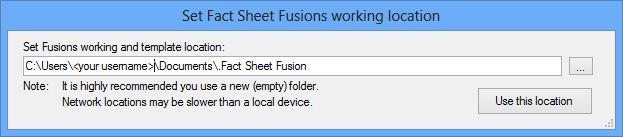
Fact Sheet Fusion will ask you to define a working location. By default Fact Sheet Fusion will recommend a folder called ‘.Fact Sheet Fusion’ located in your documents folder. To accept this click the ‘User this location’ button. Or to define a different working location click on the folder browser button […].
The Fact Sheet Fusion working folder is important as it locates where your activation details are stored and where your fact sheet templates will be located. As noted within the Set Working Location dialog (shown above) this folder should be available each time Fact Sheet Fusion launches and that UNC (network shares) may be slower than a folder found on your local hard drive.
It is important not to use the working location as a place to save your Fusion databases or to export your fact sheets.

