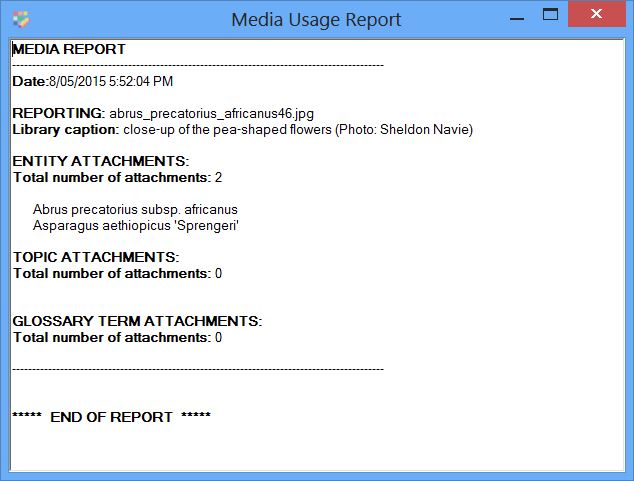Media Manager
The media usage report shows all usage of selected media throughout all projects. This is particular useful if you want to permanently delete a media item. Or to check associated derived captions.
To generate a report select one or more media items in the media manager. Then right click to view the media pop-up context menu or press Ctrl+R. A report will then be generated on the selected media and displayed in the Usage Report dialog.