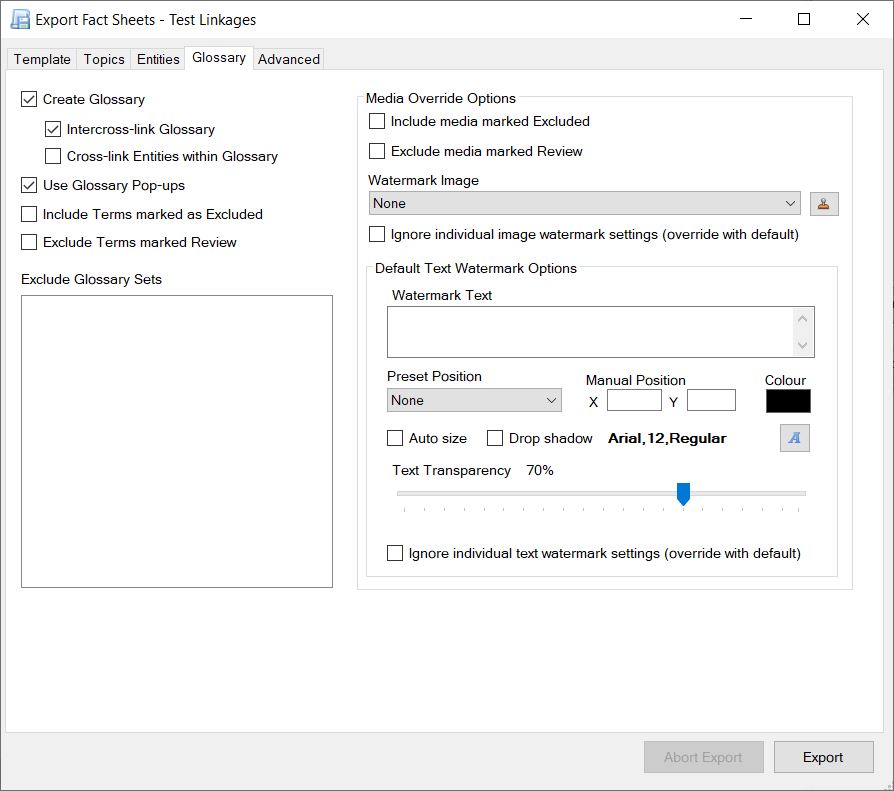Create Glossary
If selected, a glossary page will be created listing Glossary Sets and their associated terms.
This assumes that the selected Export Template supports Glossary creation.
Intercross-link Glossary
Often glossary terms are used within the definition of other glossary terms. If this option is selected, glossary terms are cross-linked, allowing users to easily jump between terms or to view a glossary term definition, via a Glossary Pop-up.
Cross-link Entities within Glossary
If selected, any Entity names used within the glossary will be cross-linked back to their corresponding fact sheet.
Use Glossary Pop-ups
If selected, this option will add an additional class name to the glossary cross-links. This can then be used by an Export Template JavaScript, if supported, to create a tool tip box containing the terms’ definitions, when the mouse hovers over the link.
Include Terms marked as Excluded
This option allows you to override any glossary terms that have been marked for exclusion within the Glossary Manager.
Exclude Terms marked Review
This option allows you to exclude any terms that have been marked for Review in the Glossary Manager.
Exclude Glossary Sets
By default Glossary Sets are exported, unless marked as excluded by this export option. To exclude the Glossary Set check (tick) the corresponding box on the left hand side of the Glossary Set name.
Media Override Options
Please see the Media Override Options for further information on this topic.