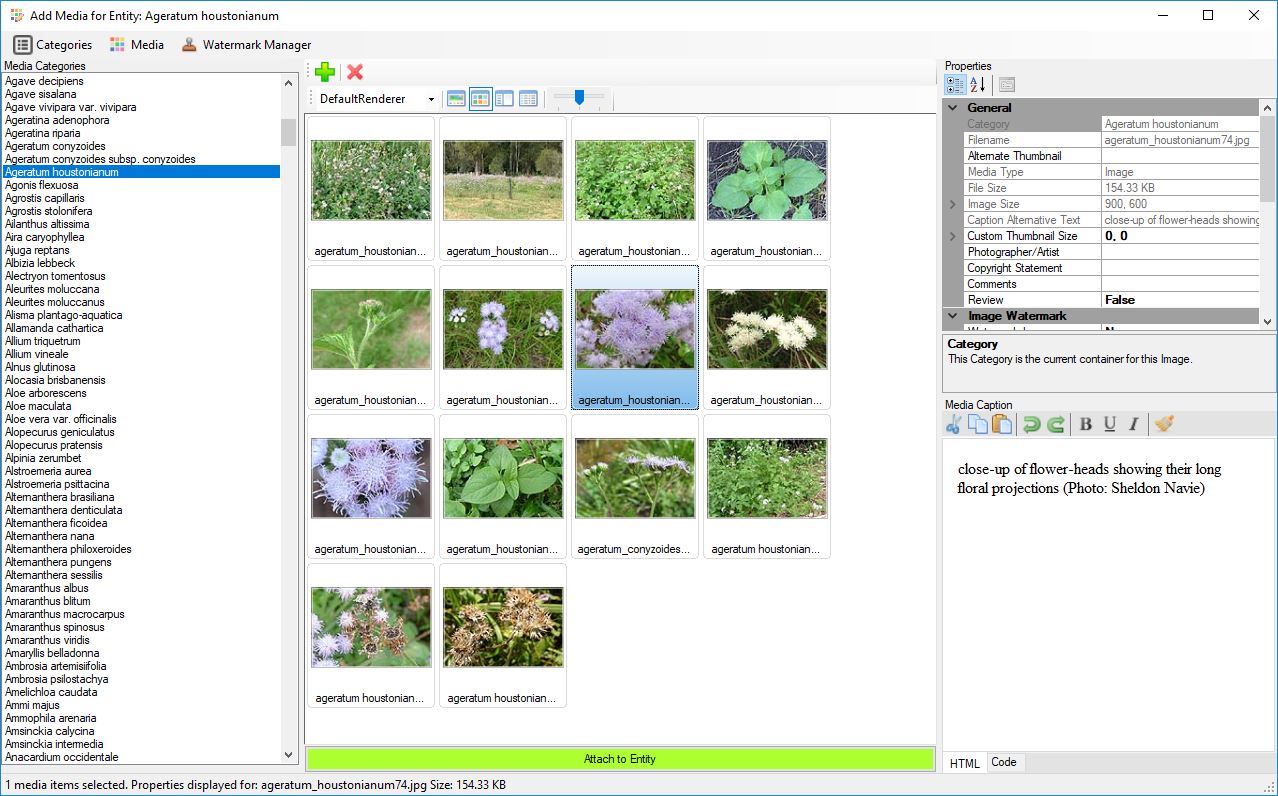
The Fact Sheet Fusion Media Manager is a centralized repository for media for all projects within the loaded Fusion Database. It allows images and other media such as Office document, PDFs and videos to be added. Details such as captions and copyright only need to be entered once against each media item. When a media item is then added to a project element (entity, topic, glossary etc) it automatically inherits the assigned library settings and values. Of course if you need to customize these settings on an individual case by case basis, this is possible. To override the library settings, you just set the media item to be derived. You may switch between library and derived settings at anytime. More information on this is outlined below. You can also double click on any media item to view it. Images have an in-built image viewer that allows you to preview and adjust image and text watermarks.
You can access the Media Manager via the main interface via the Edit…Media Manager menu (Ctrl+M), or via its icon (![]() ) on a toolbar.
) on a toolbar.
Media Manager help topics:

