Adding Media via the Main Interface
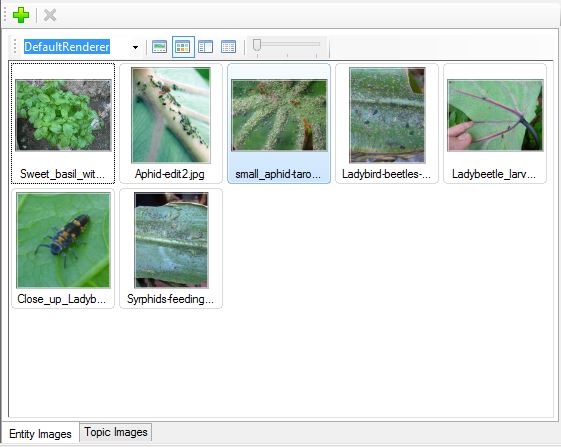
One or more media items can be linked to Entity Topics (An Entity Topic is the combination of the selected Entity and Topic) or directly to the Entity. Normally media that is attached to an entities topic is shown within the section relating to that topic in the fact sheet, while media attached to the entity are shown either at the top or bottom of the fact sheet. The layout of the media will vary depending on the export template selected. You can flip between the Entity Images and Topic Images using the tabs at the bottom of the media panel.
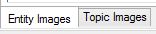
For more information on media please see the Media topic or the Media Manager topic.
Media Properties
The Properties panel located at the top right of the main interface will show the properties of the currently selected item within the interface (e.g. Topics, Entities and Media). Properties can be edited by clicking on the property value on the right hand side of the property label. Depending on the type of property it may be as simple as choosing between true or false, or selecting from a drop down list. For other properties it may be more complex, requiring free form text. Each property when selected will show a help snippet at the bottom of the property panel, describing what it does. The property panel width can be adjusted by selecting the left hand border and dragging to the desired size. The height of the properties panel can also be adjusted by selecting the border below the help snippet and dragging it to the preferred height. For more details about each property please see the relevant help section (i.e. Entity Properties, Topic Properties, Media Properties)

