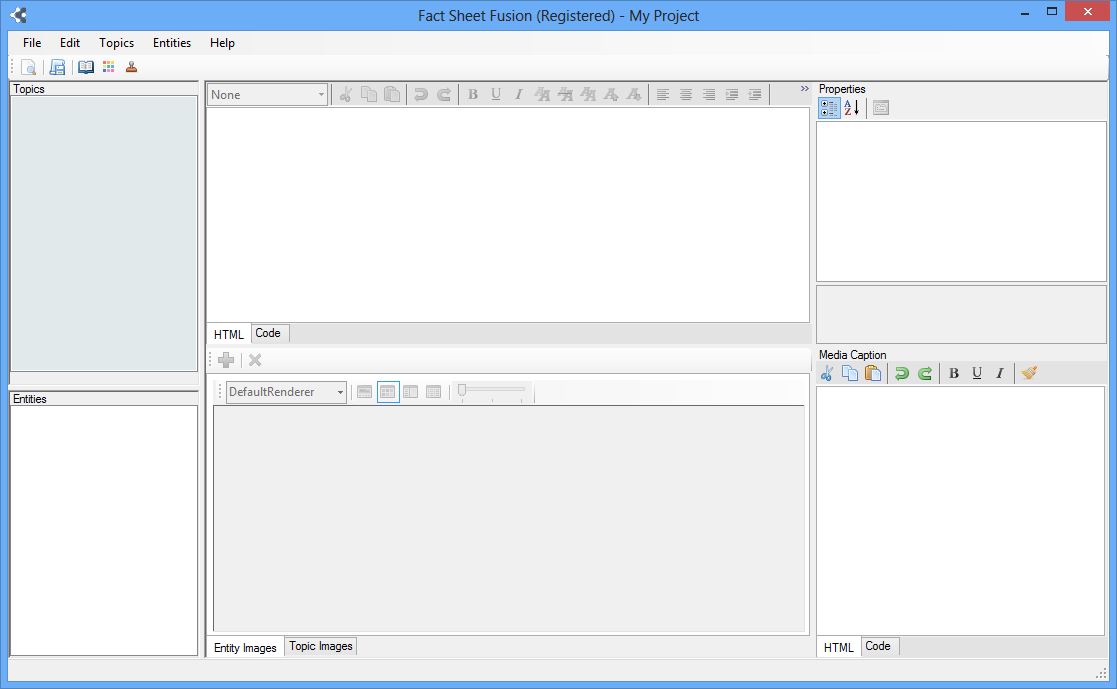
Components of a fact sheet
A fact sheet is usually comprised of headings, text and multimedia. Fact Sheet Fusion is designed to create standardized fact sheets; by this we mean that each fact sheet has a similar look and feel in its design and each fact sheet is built using a common set (or subset) of topic headings.
To develop a Fact Sheet Fusion project a list of topic headings is entered along with a list of entities*. For each entity, text is entered for each topic heading, and these topic headings, along with corresponding text, are integrated for each entity when being transformed into the final fact sheet.
* An entity is the object for which the fact sheet is being created. An entity can be anything such as an insect, fish or plant species, a medical disorder, or any other series of objects that are described according to specific topics.
To make a fact sheet more informative images, and other media (videos, sounds, PDF, Office documents) can be linked to entities. These images are then included with the text at the time of fact sheet creation.
The presentation and structure of a fact sheet is determined by the specific template the user selects. The template dictates every aspect of the fact sheet such as the layout, color scheme, the positioning of topics and images, font sizes etc.
See Templates help topic for further information.
For help on the elements of the main interface see:
Closing the Main Editing Interface
Closing the main editing interface will return you to the databases available projects. From there you can elect to open another project or open a different database.

