The following tutorials cover the basics of getting started with constructing a Matrix and Pathway Lucid keys. The Lucid Builder and Player provide the most comprehensive functionality available today for building your identification or diagnostic key. To get the most out of Lucid you should familiarize yourself with the Lucid Builder and Lucid Player help. It’s also a good idea to take a look at some of the many Lucid keys now available to get ideas on how best to structure your key and how other authors have presented supporting images and fact sheets.
Matrix Key Tutorial Media Files
Pre-made media files (images and HTML) can be found in the Lucid installation folder on your computer under the 'Tutorial\Matrix' folder. The Tutorial key can also be imported into the Lucid Builder via the provided LIF3 file.
Pathway Key Tutorial Media Files
Pre-made media files (images and HTML) can be found in the Lucid installation folder on your computer under the 'Tutorial/Pathway' folder. The Tutorial key can also be imported into the Lucid Builder via the provided text files.
Common tutorials - for both Matrix and Pathway keys
The following tutorials apply to either a matrix or pathway key projects.
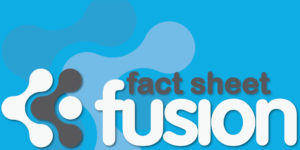
Speed up your key development with Fact Sheet Fusion
Maximise your efficiency! Let Fact Sheet Fusion help with your fact sheet and image needs. Supports exports for Lucid and the Lucid Mobile Platform.

