Applies to Matrix key projects
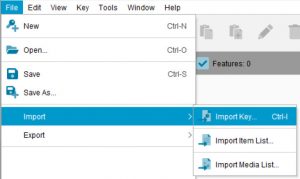
LIF (exported from the Lucid Version 2 Builder), and LIF3 files exported from the Lucid3/4 Builder can be imported into the Lucid4 Builder using the following steps:
Create a new key (New from the File menu)
Save the key (Save or Save As… from the File menu)
Choose Import Key from the File menu, select the desired file type, then browse for the appropriate file and follow the prompts.
If any errors are detected when importing a key, they will be listed in a dialog box for review. The file can still be imported, but errors may result in only a partial import. For example, if an image is missing the key can be imported but the reference to the image will be removed.

