Pathway subsets are a unique feature of Lucid pathway keys and are not possible in paper based keys.
In the Lucid Player, Subsets are used to restrict the allowable entities in the key, according to their values in a score matrix associated with the key. For instance, a key to fly families of the World may include a subset that scores each family according to its distribution on the major continents. A user of the key may choose Africa from the filter set. Lucid Player then removes all families that do not occur in Africa from the key and reformats the key’s couplet tree to match the change, effectively producing a new key to the families of flies of Africa.
Unlike matrix (random access) keys, Lucid pathway keys can only have subsets associated with the Entities, not the Leads.
To create a pathway subset click the Subset icon on the main toolbar.

With subsets enabled this will replace the Couplets panel with the Subsets interface. To create a subset, right click within the Subset panel and select ‘Add…Add Entity Subset’ from the pop-up context menu.
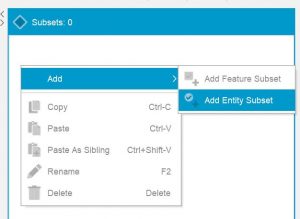
Next, enter your preferred Subset label. This label is what the end user of the key will see, so it should be descriptive enough to convey its purpose.

Once at least one subset has been added, scoring of the subset can occur. To enable subset scoring click the subset score toggle button on the right hand toolbar below the main key score button.

With subset score mode enabled an empty diamond icon will appear to the left of the entity labels.

Click the diamond icon to “score” or add the entity into the selected subset. Click it again to “un-score” or remove the entity from the subset.

To turn off subset scoring mode click the subset score button again. To return to couplet editing click the Subset icon on the main toolbar.

