Before beginning to attach multimedia files (web pages and images) to items in the key, you should understand the Lucid directory structure. In some cases, it is necessary to create files at the correct location within this directory structure before they can be attached to the key.
When a Lucid key is first saved, the Lucid Builder creates a set of directories for storing the various data files required. The basic directory structure for a key is as follows:
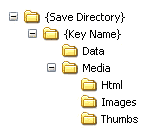
Save Directory is the folder you chose to save the key into. Inside this directory the Builder will write a file called {Key Name}.lk5 (where Key Name is the name given to the key in the Save As dialog box). Key Name.lk5 stores information necessary for the Lucid Builder.
The Key Name directory is created by the Lucid Builder at the time you save the key, and given the same name as the .lk5 file.
Data is a directory that stores essential key data.
Warning
Never alter any content within the Data directory, you will almost certainly irretrievably corrupt your key.
The media directories Media, Html, Images and Thumbs are created by the Builder to hold media files attached to the key. You may, if you wish, create sub directories within the Html and Images directories.
Web pages for attachment to items in the key must be authored outside Lucid, using HTML authoring tools such as Fact Sheet Fusion (available from Lucidcentral.org. For details see https://www.lucidcentral.org/fact-sheet-fusion/). Web pages (except external web pages accessible via the Internet) must be created in the key’s HTML directory (or sub folder), and must not refer to images and other media elements (e.g. CSS, JavaScripts etc) outside the key’s media folders. Otherwise, links will be broken when the key is moved to a different folder or deployed.
Images for attachment to items in the key may be sourced outside the key’s folders, or manually placed into the key’s Images directory (or sub folder) and attached from there. If a media file located outside the key’s Images directory and is attached to an item, Lucid will automatically create a copy of the media file in the key’s Images directory.
Note
Editing an original file located outside the scope of the key folder, for instance, at its original location, will have no effect on the copy held within the keys media folder.
The Thumbs directory holds thumbnails, created by the Lucid Builder, for all images attached to items in the key.
Also see: Automatic backup of key data files

