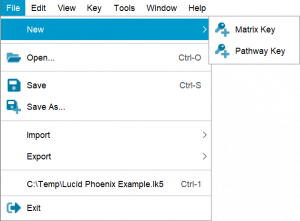
 New
New
Select either ‘Matrix Key’ or ‘Pathway Key’ to create a new (blank) project of the selected key type.
New keys can also be created by clicking on the Create a new key button on the button bar. in this case a pop-up dialog will prompt to select which key type project to create.
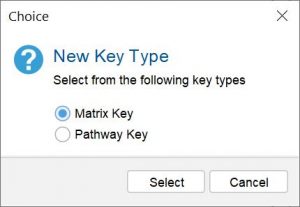
If necessary, you will be prompted to save the currently open key before the new key is created.
 Open…
Open…
Opens an existing Lucid key.
Keys can also be opened using the keyboard shortcut (Ctrl+O) or clicking the Open Key… button on the button bar.
If necessary, you will be prompted to save the currently open key.
Recently opened or saved keys can also be opened from the key list at the bottom of the File menu.
 Save
Save
Saves the current key.
Keys can also be saved using the keyboard shortcut (Ctrl+S) or clicking the Save Key button on the button bar.
If the key you are working on has not been saved before, you will be prompted for the file name and destination to save the key to.
You should save your key often. Setting the Save key automatically option in Builder Preferences will help by automatically saving the key at specified time intervals.
 Save As…
Save As…
Saves the current key for the first time.
New keys can also be saved using the keyboard shortcuts Ctrl+S or Ctrl+A, or clicking the Save Key As… button on the button bar.
You will be prompted for the file name and destination to save the key to.
Import (Key, Feature List, Entity List)
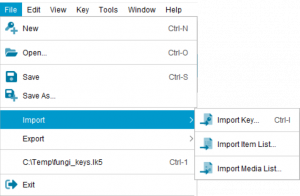
Allows text files containing lists of entities or features, and keys (saved in LIF, LIF3 or CSV formats), to be imported into a new, or currently opened key.
See the topics Importing and Exporting items from text files and Importing and Exporting keys for more information.
Export key (Key, Feature List, Entity List)
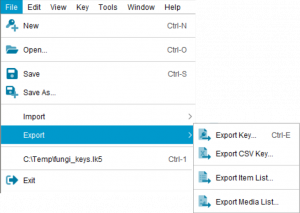
Allows export of the key’s entity and feature lists to text files, and export of the entire key to LIF3 and CSV formats.
See the topics Importing and Exporting items from text files and Importing and Exporting keys for more information.
Recent Key List
A list of recently opened keys is displayed on the File menu, below Export key. It holds up to four keys and can be used as a shortcut to open a recently used key.
 Exit
Exit
Quits the builder. If the currently opened key has unsaved changes, you will be prompted to save the changes before exiting.

