Applies to both Matrix and Pathway key projects
Lucid Key Deployment process allows you to distribute the key you have constructed in the Lucid Builder to your end users.
There are three ways to share your key:
- Share your key in Lucid Builder format. Normally this is only done when collaborating with colleagues who also have a Lucid Builder licence.
- Deploy your key with the Lucid Player. This option allows your key to be hosted on line, by any web service. Or shared via USB, CD, hard drive or network drive.
- Submit your key to Lucidcentral.org for packaging and deployment to the Lucid Mobile Platform. The Lucid Mobile Platform supports both Android and Apple iOS as native applications.
Sharing the Builder edition of your key
If you wish to provide your key data in an editable form you need to provide the Builder data files and folder to the user. The files and folder you need to send are the Lucid key file (file extension .lk5) and the folder of the same name as the key file, which is in the same folder as the key file. For example, if we had a key to frogs ready to share:
Key to frogs.lk5 <— Key file
Key to frogs <— Key folder, which contains all the data and media.
Deploy your key with the Lucid Player
This deployment option is the most likely method you will use to deploy your key to end users. The end product of the deployment process is a copy of your key in a read only format, that requires no installation process for your end user and does not require any special software or plug-ins. The end user of your key simply needs to open a HTML file that will automatically load the Lucid Player and your key in their preferred web browser.
The deployment process comprises several tasks:
- Compiling a copy of your key data into a ready-only format and the score data into an encrypted form.
- Copies the media associated with the key to the destination.
- Packages the Lucid Player and help files to the destination.
- Creates a hosting web page that loads the Lucid Player and sets the correct connections and settings to the key data.
The Builder’s key deployment option makes this process very easy and straight forward. As the key author your only requirement is to select your preferences for the key data and what options you want for the Lucid Player.
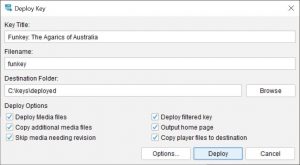
Deploy Options
To deploy your key for distribution, choose Deploy Key from the Key menu.
The Deploy Key Settings dialog box will then open to provide the following options for deploying a key.
Key Title
Enter a name for the key. The name should be short and appropriate, such as Key to Mangroves of Australia, Fly Families of the World or Common Diseases of Rice in South-east Asia.
Filename
The filename is the name used for the underlying key data files used by the Browser Player. The filename should only consist of alphabetic characters, numbers or underscores and be a maximum of 100 characters. It should not contain spaces or character symbols. If the Builder detects invalid characters it will warn you and offer to clean the character to produce a valid filename string.
Note
If you intend on deploying multiple keys into the same folder ensure that the Key title and filenames chosen are unique to prevent key data from being overridden.
Destination Folder
Enter a path name for the folder where you want the deployed key to be written, or click the Browse button to select a folder. If a key with the same name already exists in the selected folder you will be warned, and will be able to cancel before overwriting.
Tip
Deploy your key into an empty destination folder. This enables you to see exactly what needs to be distributed to your end user.
Deploy Media Files
If checked, media directly attached to key items (Features, Entities etc) will be copied as a part of the deployment process to the destination folder. Other supporting and linked media (e.g. CSS files, supporting images etc) will not be copied.
Copy additional media files
If selected all media files found within the media folder will be copied as a part of the deployment process.
However, if you have a large key with extensive media it may not be desirable to recopy the media if a simple change is made to the key, such as a score. Ensure this option is selected if you have made media related changes to the key before deploying.
Skip media needing revision
Any item (media, features or entities) that have been marked as needing revision will not be exported as a part of the deployment process.
Deploy filtered key
Your key data can be dynamically filtered by Subsets (if you have added them in your key), in both the Builder and the Player. You can use these Subsets to filter the data shown in the Builder then, via the deployment process, use the current Builder subset filter to output this data set as the key that will be deployed.
Output home page
The Builder will create a home page for your key based on a template. It will output the key title, description and author information (entered via the Key Properties Panel. It will also create a link to start (open) the Lucid Player and the deployed key.
Copy player files to destination
Like the ‘Copy additional media files’ option, if you have previously deployed the key to the selected destination you can turn off the deployment of the Lucid Player files to speed up the deployment process.
Options Button
Opens the Key Options dialog to allow editing of various key settings prior to the keys deployment. Key settings such as show Feature or Entity thumbnails are set as default options in the deployed key or, if the key Features and Entities are displayed, as Lists or Trees etc.
 Lucid Player Distribution Information
Lucid Player Distribution Information
The Lucid Player is free to distribute under the following conditions:
- The key(s) is free to the end user. No commercial arrangement (E.g. Paywall or purchase of physical media) has been made to access the Lucid Player and key(s).
- You must own a Lucid Builder licence to distribute the Lucid Player. The Trial Edition Player must not be distributed under any circumstances.
- The Lucid Player must be distributed with a key created by the Lucid Builder. It cannot be distributed by itself.
- The Lucid Player is not to be used or distributed with a key(s) not created by the Lucid Builder.
The Lucid Player can be distributed under commercial arrangements, however you must obtain a commercial licence. Please contact the Help Desk to obtain more information on this option.
Please see the Lucid Builder and Player licence files for further information. Both can be found in the Lucid Builder’s installation folder.
Lucidcentral.org Free Key Hosting
The Lucid team currently offers free key hosting on Lucidcentral.org. If you would like your key hosted please see the FAQ on what to provide us.
Deploy to the Lucid Mobile Platform

The Lucid Mobile Platform allows your Lucid key(s) to be deployed as a native Android or Apple iOS application. As well as exposing your key to hundreds or thousands of potential users via the App Stores, your key will be available for smartphone and tablet devices for use anywhere without needing an internet connection. The Lucid Mobile application has many customization and add-on options to suit your needs. For example, full customization of the interface, home screen, content screens, colors and image viewing etc. You can also include data collection, mapping or custom modules (E.g. Calculators or models etc).
The process of deploying your key to the Lucid Mobile Platform isn’t an automatic process as with the regular Lucid Player. It requires the Lucid team to package and publish the App on your behalf. It’s also not a free option due to the time and work involved in creating the App. It requires an extensive amount of artwork that must meet Google and Apple design standards for submission to the App stores. Fact sheets and images associated with the key must also be mobile platform optimized.
The Lucid team can produce the artwork and help optimize your keys content. Based on your needs, and whether you want to charge for downloading the app or making it freely available, we can provide a quotation specifically for publishing your key as an App. For more information on the Lucid Mobile Platform and its requirements please see the Lucidcentral.org mobile information.
Note: Fact Sheet Fusion can produce mobile optimized content for your key without duplication of effort.

