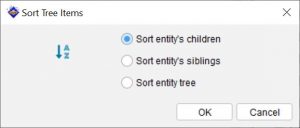Items in the Features and Entities trees may be sorted into alphabetical order. Select an item in either the Features or Entities panel, then click the Sort button or choose Sort tree items from the Edit menu.
A dialog box will provide three options.
Choose Sort all descendents to alphabetically sort the descendents of the selected feature;
Choose Sort siblings to alphabetically sort the siblings of the selected item;
Choose Sort entire tree to sort all items in the tree.