The Builder Media Check function will parse either the Feature or Entity Tree media attachments and check on the corresponding files for their specified file system location. If any missing media items are reported on a per Feature or Entity basis depending on which check option is currently selected.
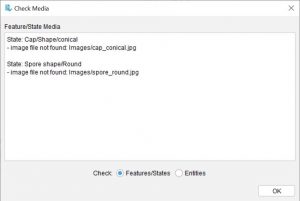

Tip
You can leave the Media Check dialog open while you review/fix the missing media list in the Builders main interface. You can also copy and paste the report text, if needed.

