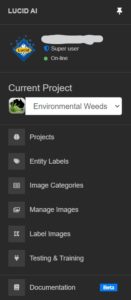The project selector located in the left hand menu allows you to select the AI project you wish to work on. If no AI project has been created, then a note about creating a project to get started is shown instead. As shown in the screen shot below.

When one or more projects are available the project selector will allow you to choose one to work with.
Below is a screen shot showing a selected project. Note the user status for the project is updated (under the username – blocked out) once the project has been selected. For example, you may have editor rights in one project, and read-only access in another.