Analysing a key’s scores
Once a key is partially scored, you may analyse the scoring using the Score Analyser. The Score Analyser provides two main types of analysis:
A Difference analysis is used to identify pairs or groups of Entities that a user of the key will have difficulty separating, because there are few differences in their scoring. Adding more Features that differ between such Entities would improve the key. While the Lucid Builder cannot tell you which Features to add, pointing out which Entities need more Features may help you improve the key.
A Polymorphism analysis identifies taxa that are more or less polymorphic in their scoring. A taxon is polymorphic when it is scored for two or more States of a Feature. Taxa that are highly polymorphic (I.e. frequently scored for two or more States per Feature) will be difficult to remove from Entities Remaining even when the particular set of States chosen does not occur in the Entity – that is, they may be falsely retained. Splitting highly polymorphic taxa into two or more less-polymorphic subtaxa will improve the efficiency of the key.
The Score Analyser is started by choosing the Score Analyser tab.
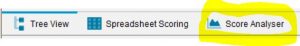
After analysis, choose Differences by Entity or Differences by group to perform a difference analysis, or Polymorphisms to produce a polymorphism analysis.
Difference Analysis
The Score Analyser displays a bar graph showing the number of differences between all pairs of Entities.
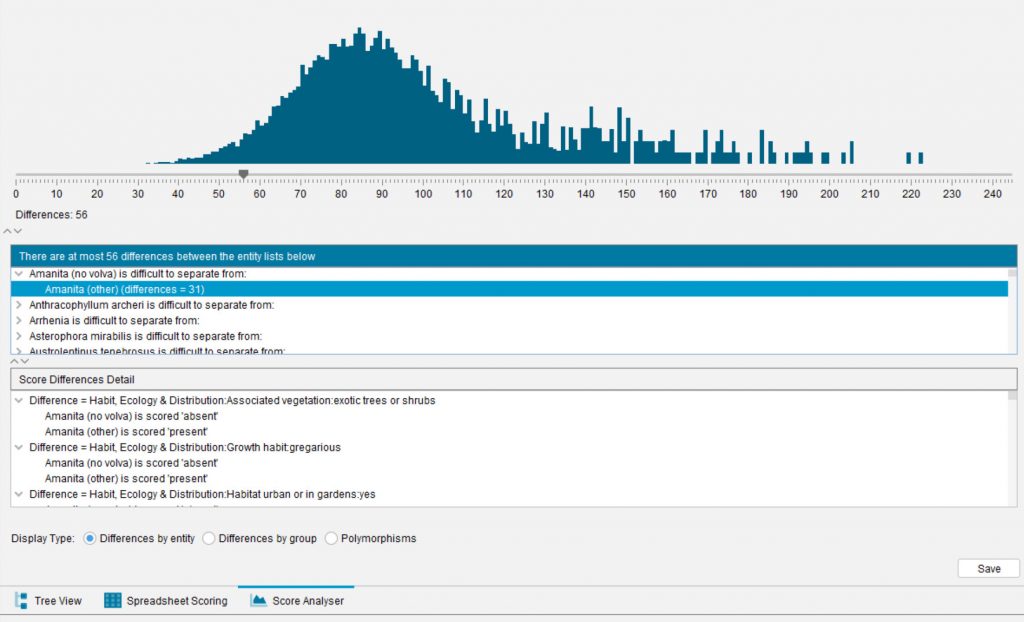
On the left of the graph are pairs of Entities that differ by relatively few Features; on the right of the graph are pairs of Entities that differ by many Features.
The slider on the bar graph is used to find those pairs of Entities that differ by less than a nominated number of features. Move the slider to a position on the left tail of the graph, and the middle panel of the Score Analyser will display all pairs of Entities that differ by less than the nominated number of features. Selecting an entity in the middle panel will display the Features that differ.
If Differences by Entity is selected, the middle panel will list Entities in order of each Entity. If Differences by groups is selected, the lower panel will display Entities that form mutually difficult groups.
Use Save to File to save the results of the lowermost panels to a text file.
Polymorphism Analysis
The Score Analyser displays a bar graph showing the distribution of polymorphisms for the Entities in the key. The polymorphism score of an Entity is a percentage of the total number of States scored non-absent for the Entity divided by the total number of States in the key.
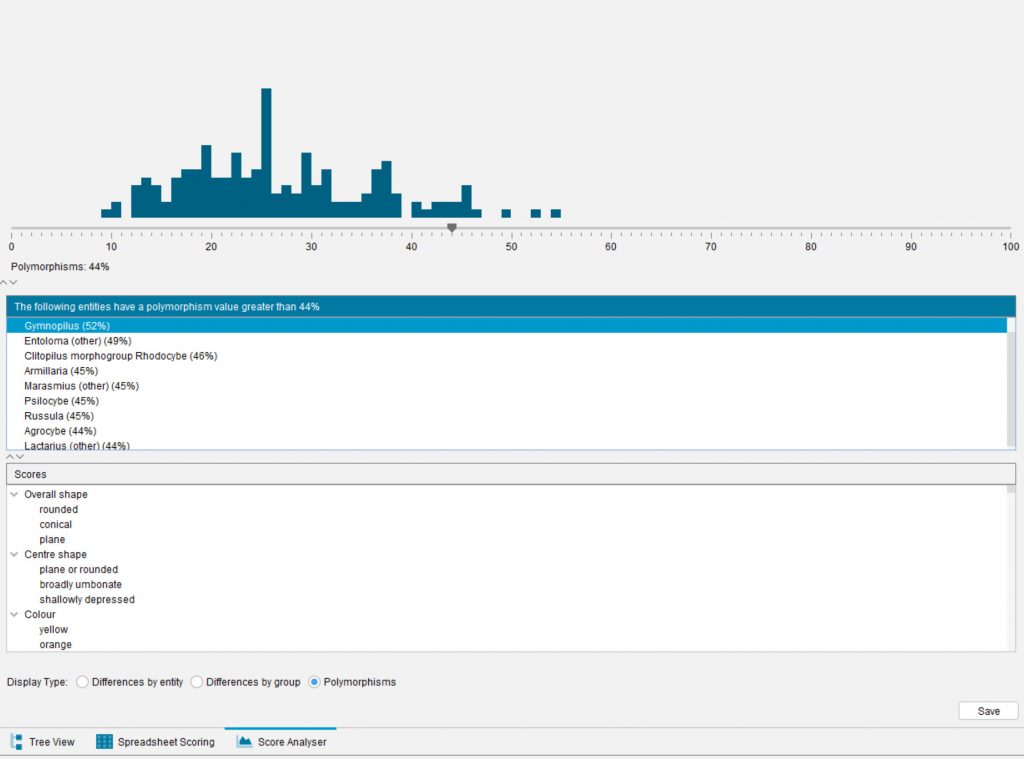
The slider on the bar graph is used to find those entities that are highly polymorphic. Move the slider to a position on the right tail of the graph, and the middle panel of the Score Analyser will display all Entities with a polymorphism value greater than the nominated value. Selecting an Entity in the middle panel will display the features that are scored polymorphically, with their scored States.
Use Save button to save the results of the lowermost panels to a text file.

