The Couplet Tree is the core of a pathway key. It comprises couplets arranged in a tree, each couplet with two or more leads. Couplets and leads can be added, moved, removed or renamed at any time.
To begin creating a couplet, first right click in the Couplet window and select ‘Add’ from the pop-up context menu.
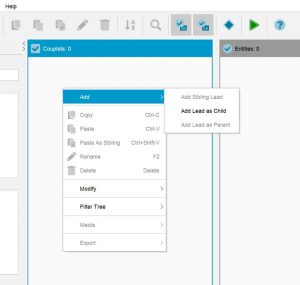
Edit the text of the lead and/or the couplet question
In a key using the question-answer form for couplets, use the couplet questions for the question text and the couplet leads for the answer text; in a key using the coupleted statement form, ignore the couplet question and use the couplet leads for the statements.
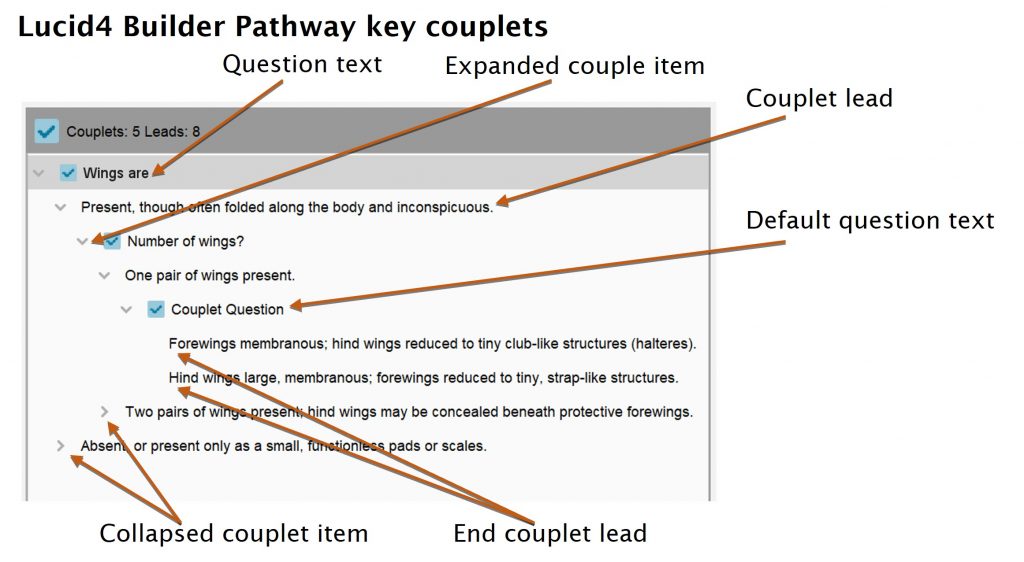
Moving questions or leads
The Lucid Builder has in-built rules for rearranging leads that will help you maintain a logical key structure.
Move a question or lead by selecting the element and dragging it to the desired position. The Builder will prevent the element from being dropped to an illogical place. Depending on where the element is drop the builder will confirm the intended position.
Dragging a lead on to another lead within the same question will reorder its position.
Renaming
To rename an element within the couplet tree right click on it and select the rename option from the pop-up context menu. Or use the keyboard shortcut (F2). Once you have edited the text of the element press the enter key to confirm the change.
Deleting
To delete a question or lead either right click on it and select the delete option within the pop-up context menu. Or simply press delete key on your keyboard. The Builder will ask to confirm the deletion.
Care should be taken when deleting. If the element being delete contains child elements then all the underlying elements will also be deleted.
If you make a mistake deleting an element use the undo function (Ctrl + z) to restore the deleted element(s).
Filtering couplets
If your pathway key isn’t using the Couplet Question nodes you can hide these by using the couplet filter option. Right click within the Couplet area and select ‘Filter…Filter Couplets’ from the pop-up context menu.

