You can check for updates to the Lucid Builder by using the ‘Check for updates’ option via the Help menu.
An Internet connection is required for the Builder to check for an update.
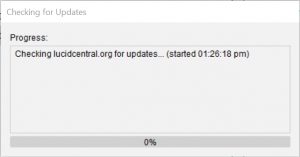
The Lucid Builder will show its progress on checking for an update. If an update is found you will be prompted if you wish to download and install it. Ensure the Lucid Builder is closed prior to installing the new update.


