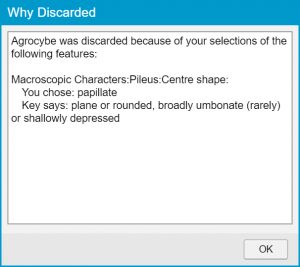During an identification session you may have an Entity in mind that the should ‘key out’, however the key discards the Entity. In this event you can use the ‘Why Discarded’ feature available on the main toolbar, or by right clicking on the discarded Entity within the Entities Discarded panel to show the context pop-up menu with the Why Discarded menu option. This will open the Why Discarded dialog and show which of your selected features didn’t match the Entity and caused it to be discarded.