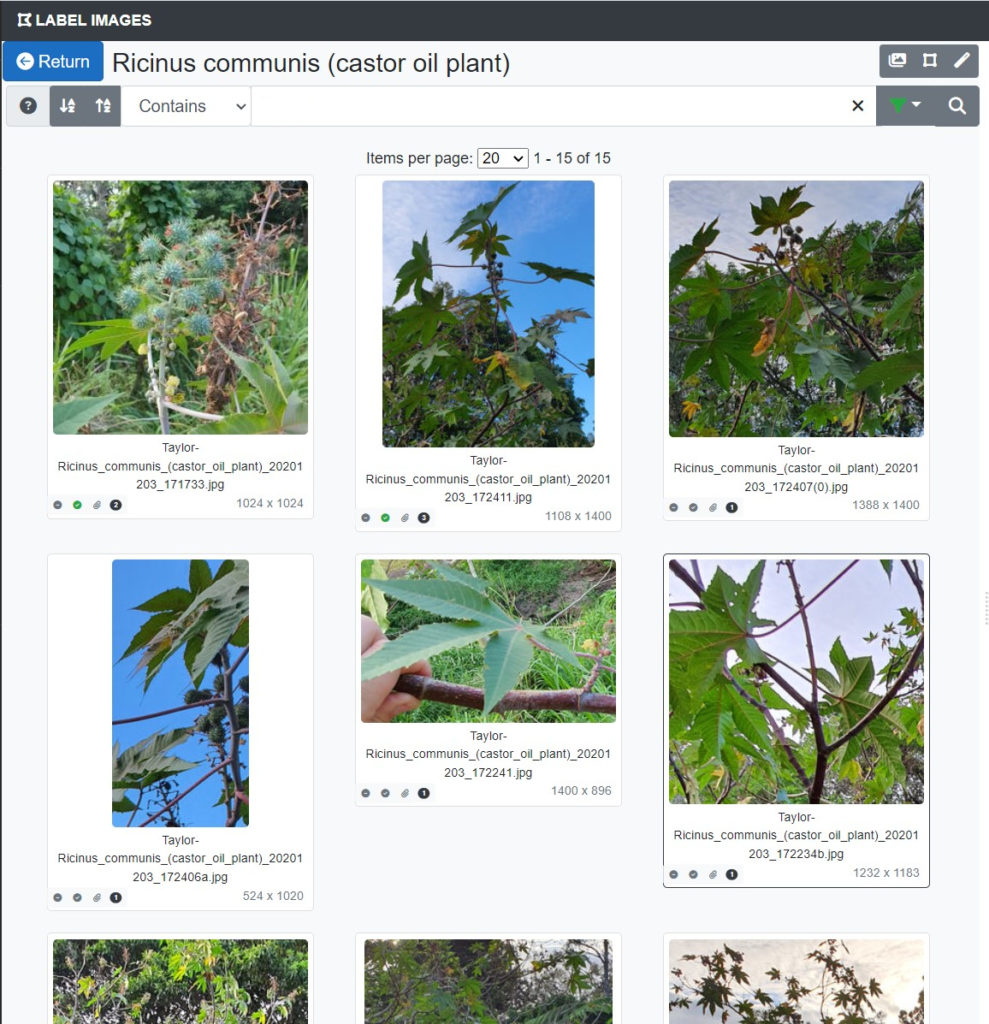After you have trained your AI, you may be interested in determining how it’s performing and what images within your data set it might be having problems identifying. To do this you can use the ‘AI Examination’ option, available via right clicking a label within ‘Label images’ screen.
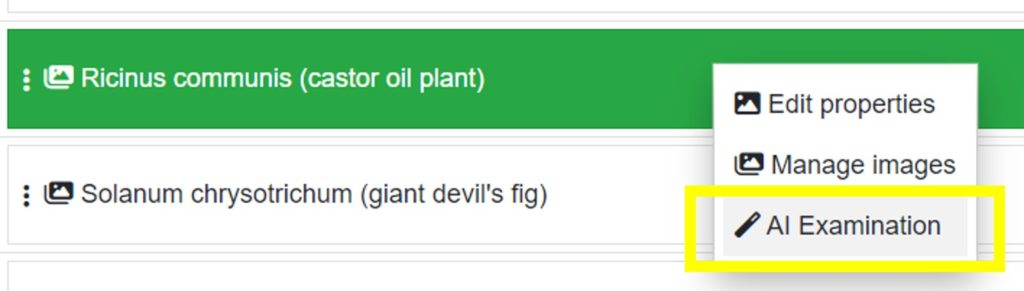
The ‘AI Examination’ will be available on the pop-up context menu. After selecting this option, the AI will go through your training set and report on each region. Once the AI has examined all the regions a notification will be sent to let you know it can be reviewed.
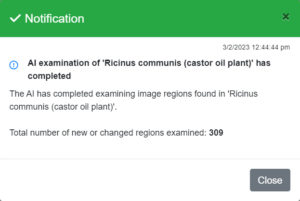
To review the images the AI is having difficulties with use the search bar filter option ‘AI Unrecognized’. The search will then return all the images the AI doesn’t recognize for its defined region labels.
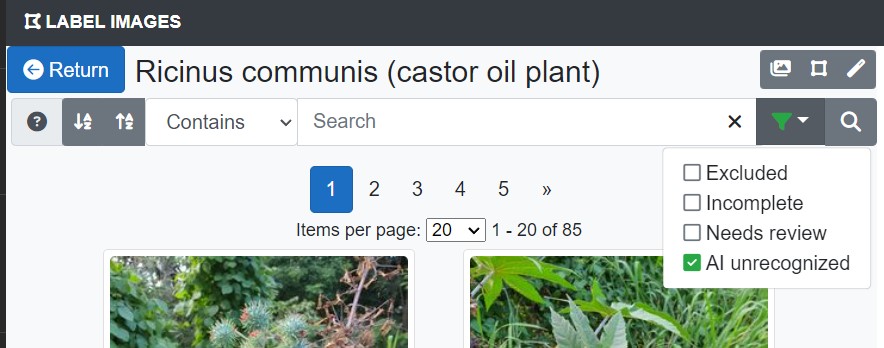
Lucid AI Examination results filtered to those images containing regions that weren’t recognized. In this example, 15 regions were unrecognized out of 309.
Click on an image (as shown above) and then a region (as shown below once the image has loaded). The identification statistics are then displayed. The statistics label will show the top entity label recognized along with the percentage match for the defined label (what is should have recognized it as).
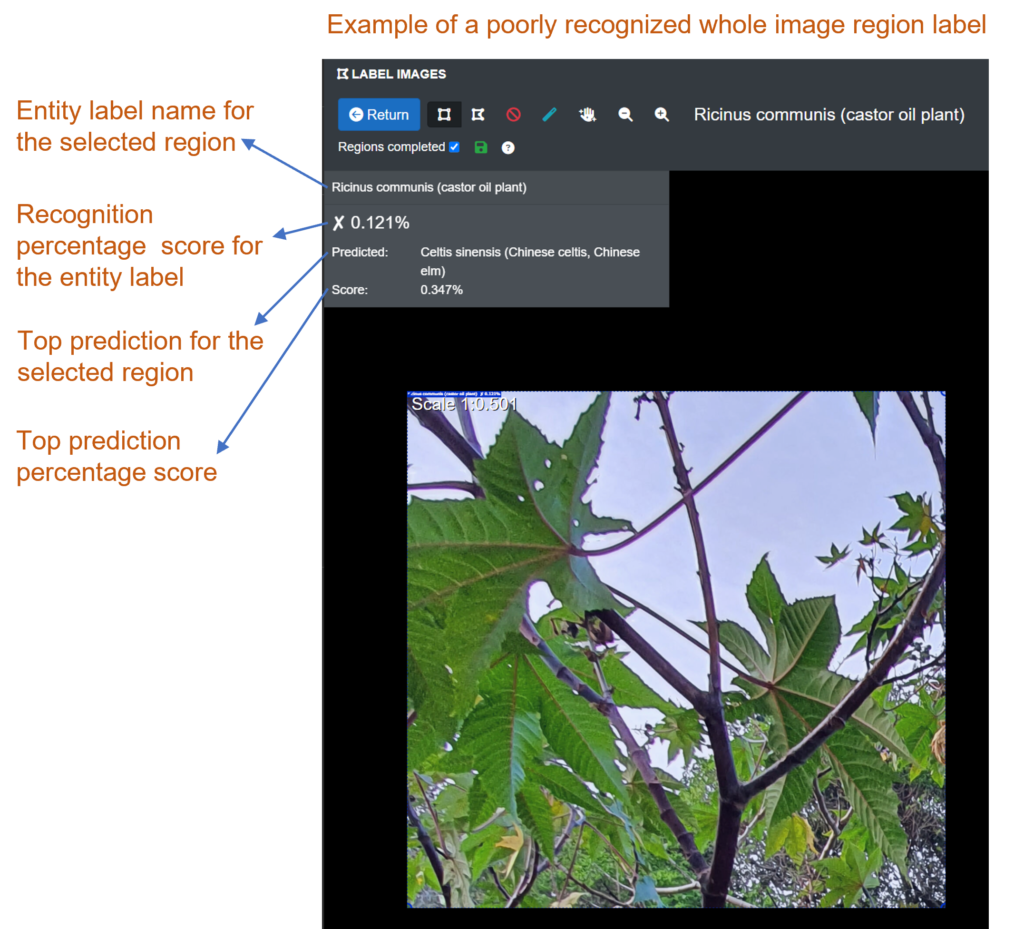
From this data you may see a trend that tells you don’t have enough images/regions of a particular state and so the AI is regularly failing to recognize them. For example, you may only have a few regions defined for the seed pod for the plant in question. The AI may consistently identify other parts of the plant such as leaves and flowers, but not the pods. Therefore, to improve the recognition of the plant you need to add more images/regions of the pods. Or as in the example above, your image may be of poor quality and/or the region label is not capturing the most appropriate part(s) of the image.