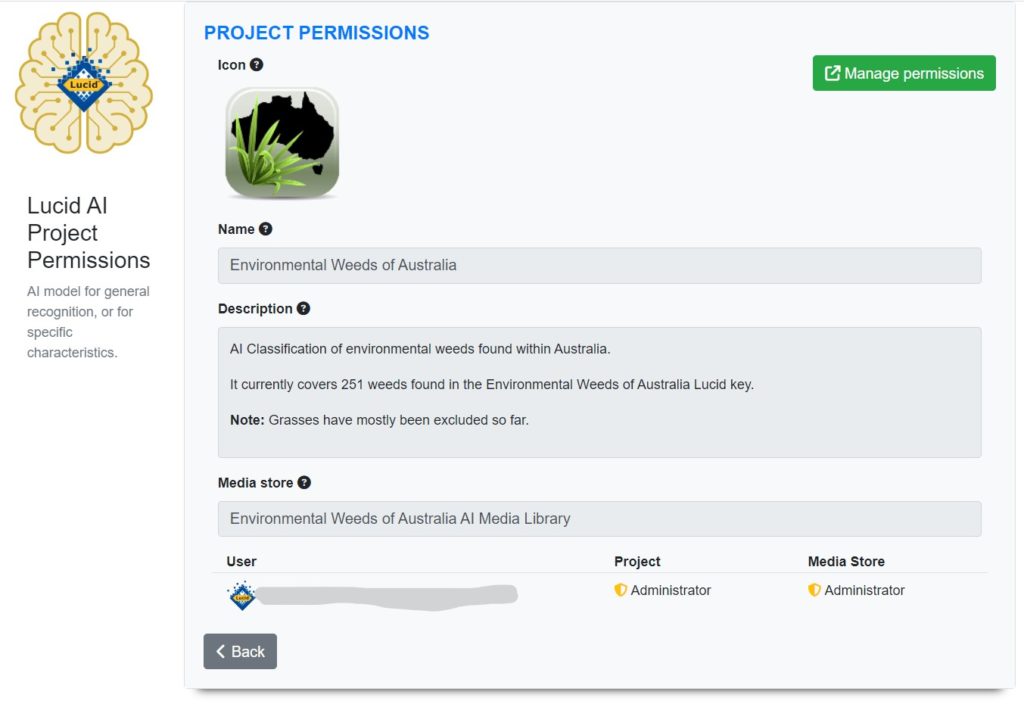
The project permissions page shows a summary of your project (title, description and Media Library) along with all users associated with the project.
The permission level for the AI project and the Media Library is shown for each user.
Permission Levels
Administrator
A user with Administrator level access can manage all aspects of the project, including deleting it.
Editor
Editor level access allows the user to add, edit or delete most aspects of the project, other than editing the project listing or managing users.
Read-only
This user level grants a read-only view within the project along with the ability to submit identification requests to the AI.
No access
A special permission level that specifically blocks a users access to the project/AI. For example, the AI is made public (not anonymous access – login required) and in a rare instance a user is problematic (submitting inappropriate content or exceeding reasonable usage etc).
Managing Permissions
Managing users and their rights within the project is done via the Lucid Licence Manager, a separate application. A link to the licence manager is provided top right of the permissions page. Note you must be a licence owner or administrator to manage permissions on a licence.
Note: A user normally would have at least read-only access to the Media Library if they are granted higher permissions than read-only access to the AI project. Otherwise they would only be able to access and annotate images already added to the AI project.

