To start a new pathway key project, select the new key option, via the toolbar (first icon) or via the File…New menu option. The sub menu allows the selection of either key type.
A key type selector dialog will be presented, if the toolbar new key option or keyboard shortcut is used.
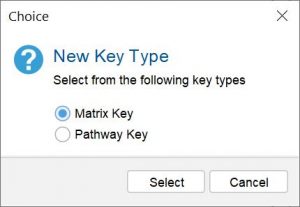
Select the ‘Pathway Key’ option to proceed. The Builder will then modify its interface ready for pathway key construction.

