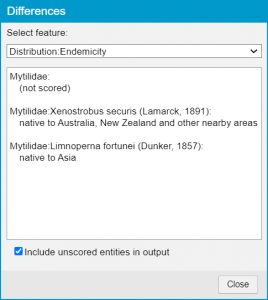Suppose you have used the Player to try to identify a specimen, and at the end of the keying session several Entities remain.
One way of trying to decide which of these is correct would be to access the information (photographs & fact sheets) associated with the Entities. This may allow you to discriminate the Entities further.
A better way may be to view a list of Features that differ between the Entities. You can access such a list by clicking the Differences button on the toolbar. This will open the Differences window.
The Differences window has two panels. The upper panel lists contains a dropdown list of Features that differ (that is, are not scored the same) for the remaining entities. When you select a specific Feature, the lower panel shows how the Entities are scored for the listed Features.
Differences in the upper panel are sorted by their utility for separating the Entities, therefore it is recommended you review the differences from the top down.