The Shortcuts function is similar to the Best function in that it may provide a quicker route to an identification. In Shortcuts the Player searches for Features that, if answered, would provide an immediate shortcut to an identification.
For example, consider a key to fish. After choosing a number of states, the list of Entities Remaining may have been reduced to 20 species. Some of those species may have unique features, or share a state with only one or two other species in the list. If you were to choose such a state, you would immediately shortcut to a single species or a very small number of species.
Shortcuts provides a way of finding such unique features. Find Shortcuts by clicking the View Shortcuts button on the toolbar.
A list of Shortcut Features will be opened. Scan the list for Features that match your specimen (of course, there may be no available shortcut, in which case the Shortcuts list will be empty or the specimen being identified will not match any listed feature). You may choose Shortcut Features by clicking on their score boxes in the Shortcuts dialog.
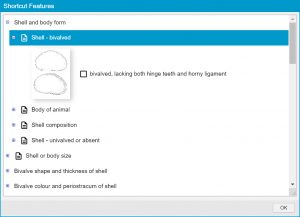
Note
The Shortcuts function is similar to the Bingo function in previous editions of the Lucid Player.

