A Java Runtime Environment (JRE) must be installed for the Lucid Builder to install and run successfully. To check if you have Java installed on your system type the following command into a Command Prompt (Windows) or a Terminal console (OSX, Linux):
java -version
For example:
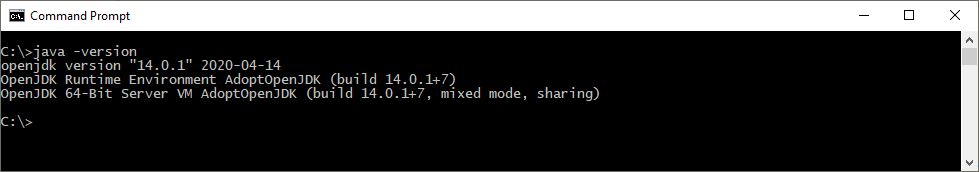
If you receive an “Unknown Command” error message then you most likely do not have a JRE installed. Please download and install one of the following JRE’s:
- OpenJDK – (https://adoptopenjdk.net/) Free, open source – Recommended by Lucid.
- Oracle Java – (https://www.java.com/) Commercial licence required (Free for personal use).

