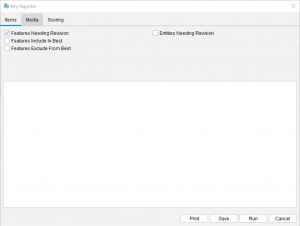
The Key Report allows you to create reports on various aspects of your key such as the status of a key’s media and scoring.
The Key Reporter can be accessed from the Tools > Key Reporter menu.
The Key Reporter interface is split into three sections, accessible via the tabs at the top of the dialog. They include Items, Media and Scoring and are described below.
Items
Features Needing Revision
All Features and States marked, via the Items properties tab, as ‘Needs Revision’ will be listed in this report.
Entities Needing Revision
All Entities marked, via the Items Properties tab, as ‘Needs Revision’ will be listed in this report.
Features Included in Best
Reports any Features that have been or not been excluded from the Best function by un-checking the ‘Include in Best’ option within the Items Property panel.
Features Excluded From Best
Reports on all Features that have had their ‘Include in Best’ property un-checked in the Items Properties panel.
Media
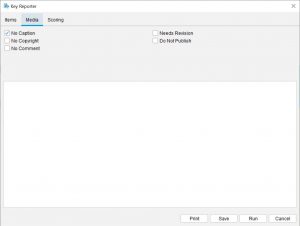
No Caption
All images within the key that do not contain a value for a caption will be listed in the report.
Needs Revision
Items that have been marked as needing revision via the media panel will be listed in the report.
No Copyright
Any media item without a copyright statement will be listed in the report.
Do Not Publish
Any media item checked do not publish in the media panel will be listed in the report.
No Comment
Any media item without a comment will be listed in the report.
No Images Attached
Any item (Feature or Entity) without an attached image will be listed in the report.
No HTML Attached
Any item (Feature or Entity) without an attached HTML page or URL will be listed in the report.
Scoring
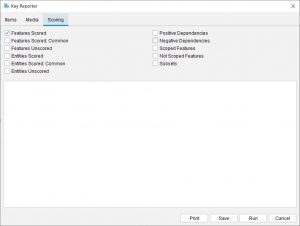
Featured Scored
Report on all Features that have a score associated with them.
Features Scored:

Report on all Features scored based on the selected score type. Click on the ‘Features Scored: ‘ checkbox or text label to open the Score Selector dialog which will allow you to select the score type you wish to report on.
Features Unscored
Report on all features that have no score applied to them across any Entities.
Entities Scored
Report on all Entities that have any score type associated with them.
Entities Scored:

Entities Unscored
Report on all Entities that have been scored based on the selected score type. Click on the ‘Entities Unscored: ‘ checkbox or label to open the Score Selector dialog which will allow you to select the score type you wish to report on.
Positive Dependencies
Report on all Positive Dependencies set on Features within the key.
Negative Dependencies
Report on all Negative Dependencies set on Features within the key.
Scoped Features
Report all Scoped in Features for Entities.
Not Scoped Features
Report all Not Scoped Features within the key and along with the associated Entities.
Subsets
Report on all Subsets (Feature Subsets and Entity Subsets) contained within the key along with the associated Feature or Entities they contain.

