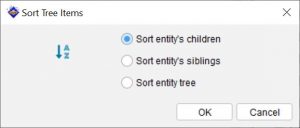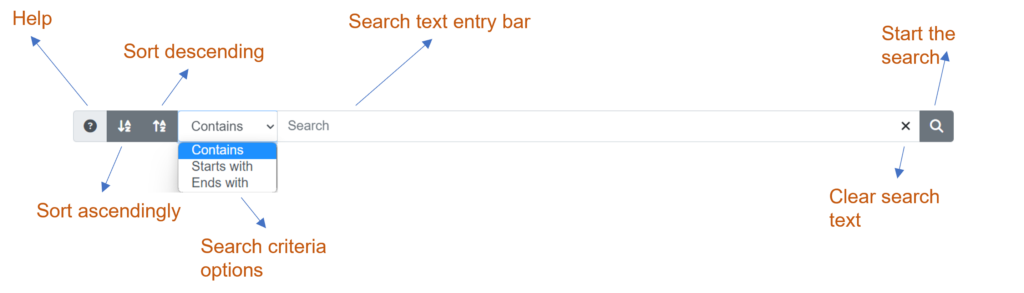
Sorting
Sort ascending
Sort and save the list in ascending order.
Sort descending
Sort and save the list in descending order.
Search types
Contains
looks for the search text within any part of the item name (e.g., label or category etc).
Starts with
The search text must be found at the beginning of the item name to be match.
Ends with
The search text must be found at the end of the item name to be a match.
Search text
The search criteria text on which to search for within the item.
Clear button (X)
Clears the currently entered search text and restores the full available entity list, if it is currently showing search results.
Filters
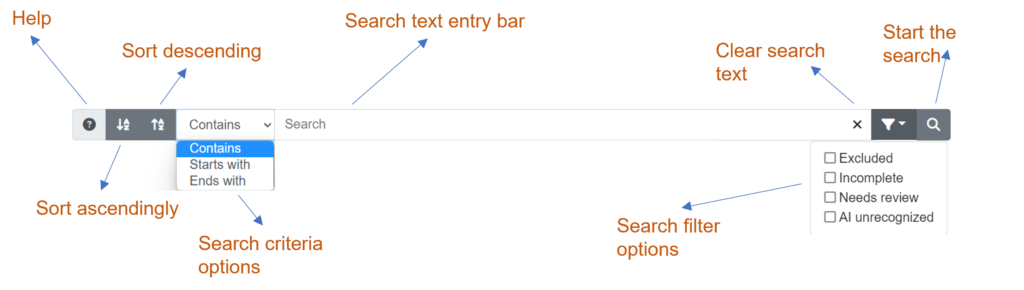
Filters allow you to include only items that that contain that property value. For example, in the case of searching within an image category, images have properties such as excluded, and review etc. The filter will allow you to restrict the images based on the value of one or more of these properties.
A special filter called ‘AI Unrecognized’ is also available after the AI has been trained. For more information on this feature please see the AI Unrecognized help topic.
Search button
Start the search of the items.